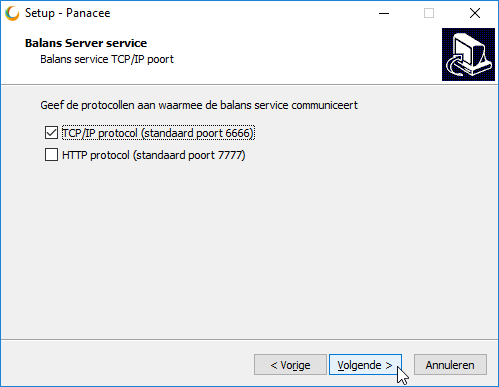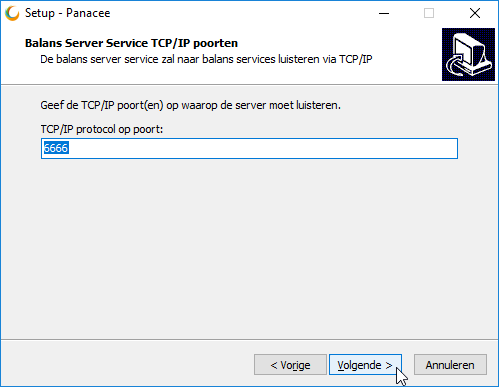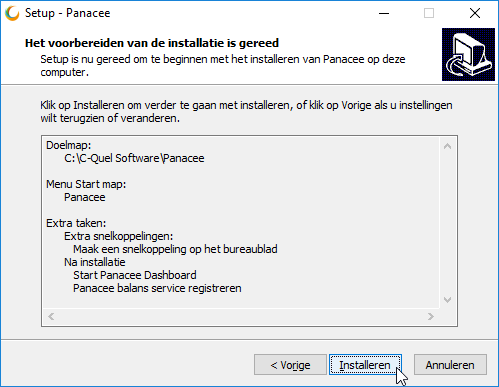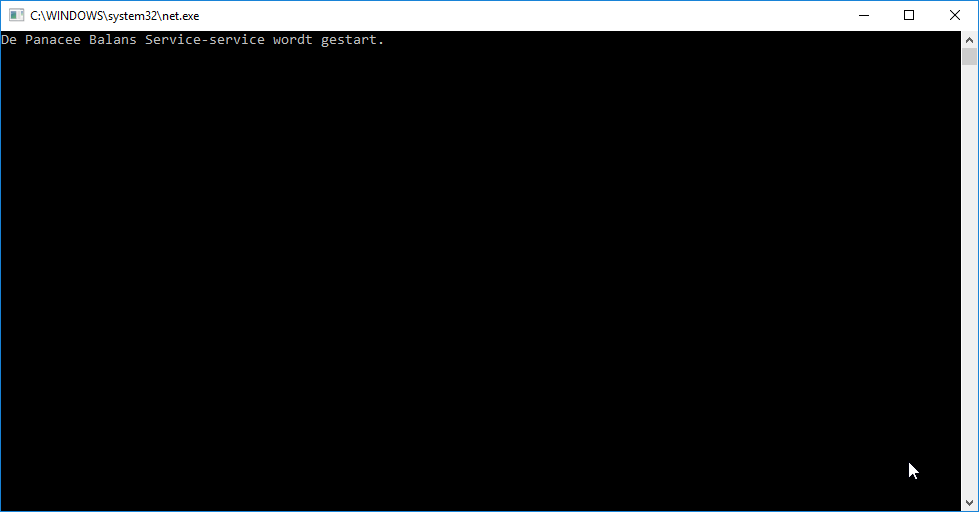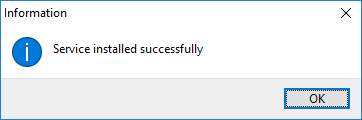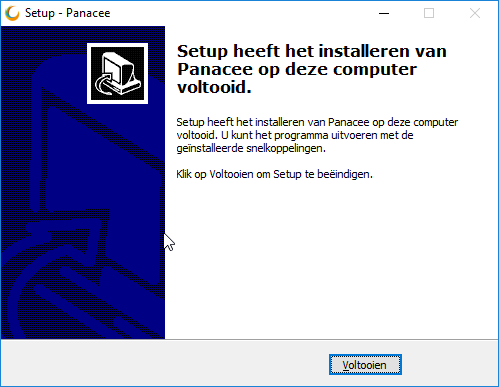Installatie Panacee client
Panacee & Dashboard
Installatie
Na of tijdens de installatie van Panacee komt u automatisch op deze pagina terecht die u zal begeleiden bij de verdere installatie en configuratie van Panacee.
Bij de installatie van Panacee worden standaard Panacee.exe en Dashboard.exe geïnstalleerd.
De installatie kunt u ofwel in het Nederlands of het Frans uitvoeren.
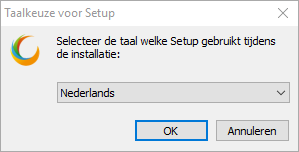
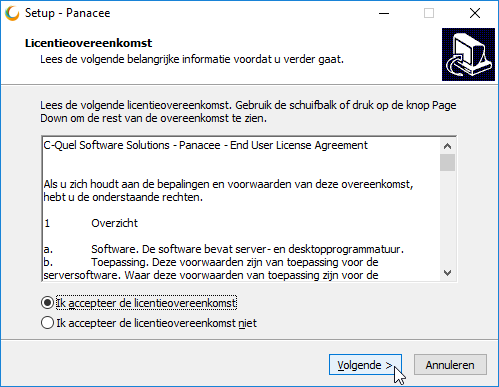
Tijdens de installatie wordt standaard deze map voorgesteld:
C:\Program Files\C-Quel Software\Panacee
(De standaard map waar Windows alle programmatuur installeert)
Panacee & Dashboard worden in dezelfde map geïnstalleerd. Aangezien schrijfrechten noodzakelijk zijn voor Dashboard moet u er zeker van zijn dat er voldoende rechten zijn voor de gekozen map.
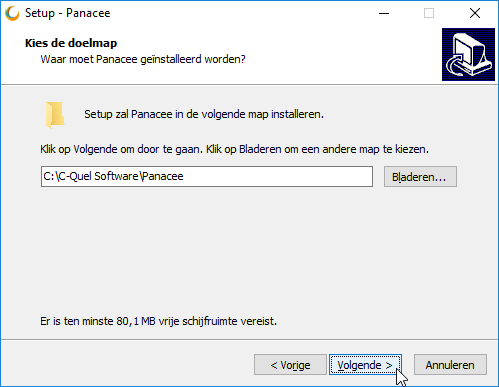
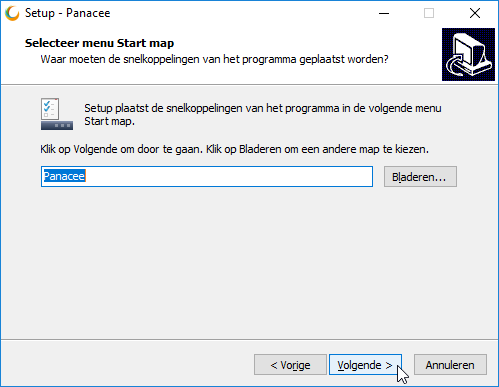
U kunt ervoor kiezen om een snelkoppeling op het bureaublad te plaatsen, Dashboard op te starten na installatie en om de balansservice te registreren.
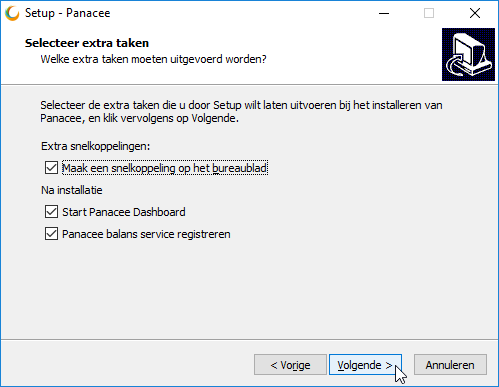
Als u ervoor gekozen heeft om de balansservice te installeren en te registreren, kunt u tijdens de installatie bepalen met welk protocol gecommuniceerd kan worden en via welke poort.
Uiteraard zijn deze instellingen achteraf nog wijzigbaar mocht dit nodig zijn.